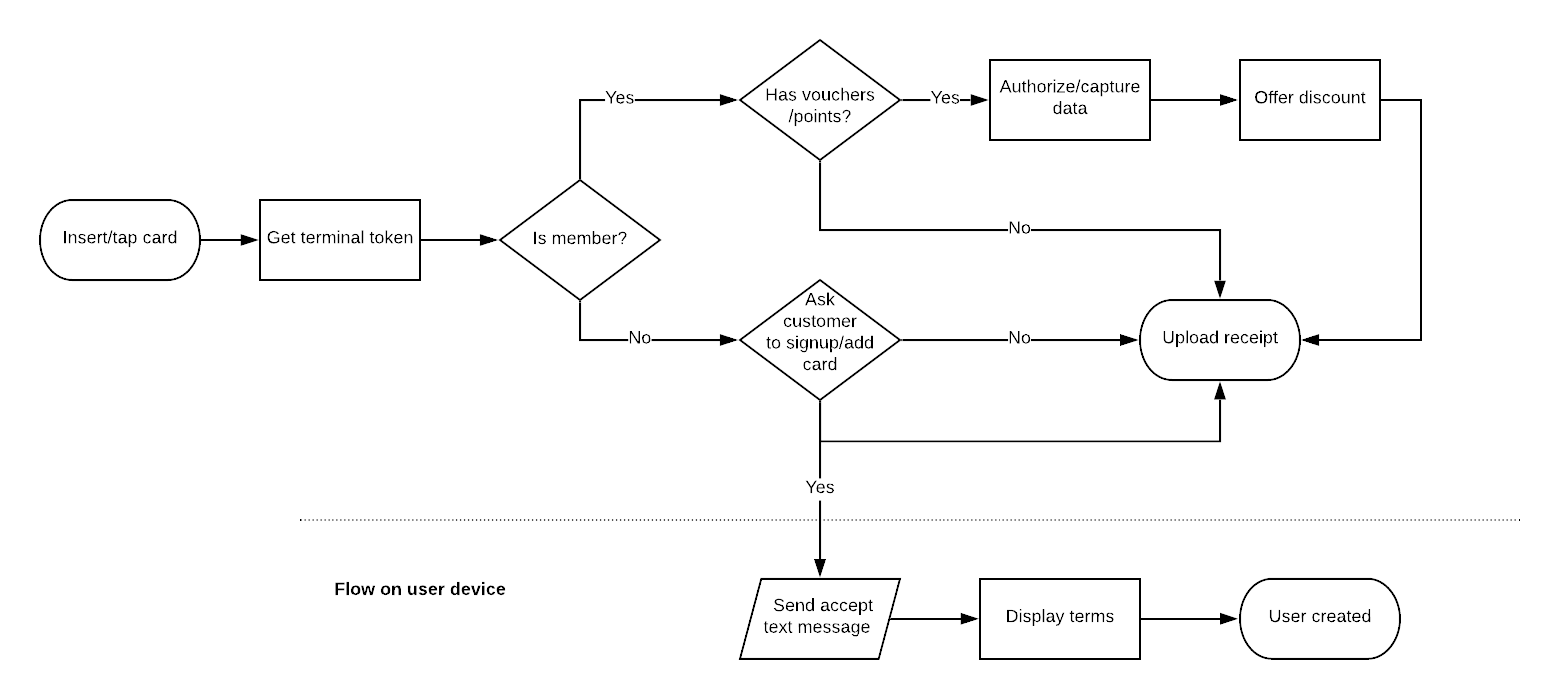Loyalty program with presentation of receipts
As a merchant I want to make our receipts available digitally and make them available through our own app or website.
As a merchant I want to identify customers, and potentially give them discounts, when they purchase items in-store.
APIs involved
Partners invovled
Flow
ECR
Loyalty member lookup
Before any purchase, a member should be identified. This can be done using the terminal token supplied by the supported terminal payment application. Please refer to the payment application documentation.
Loyalty operations
Loyalty can be seen as value (alternative representation of money) and therefore vouchers and points are authorized before use. They are in a locked state until the voucher/point is either captured or cancelled. If this does not happen within a set period of time, they are automatically released again.
Vouchers
Authorize voucher Capture/cancel authorization
Points
Authorize point Capture points Cancel points
Member signup from the ECR
When a new member is signed up from the ECR/terminal, the customer (or cashier) has to enter their phone number in the ECR. This causes a text message to be sent, where the user can validate the loyalty program terms. The user is not created before the terms have been accepted.
See Landing page for information about how to create the page where the customer is redirected.
If the user is already a member, the card will be added to the user and no text message will be sent
Receipt upload
For the receipt upload see Simple Receipts as this is the same
Website/app
Signup landing page
When registering users at the POS a SMS is sent to the user so they can accept the terms for the Loyalty program.
The SMS contain a link to a landing page where the signup can be finalized. This page is made by the agency and the documentation is available here
Member signup from the website/app
A user can be created directly from a website or app. In this case a card will not be added in the creation flow as with terminal signup.
Receipt presentation
Receipt CRUD operations can be found here
Voucher/point presentation
All vouchers and points are returned in the same request, which can be looked up using member id.
Card operations from website/app
Card CRUD operations can be found here